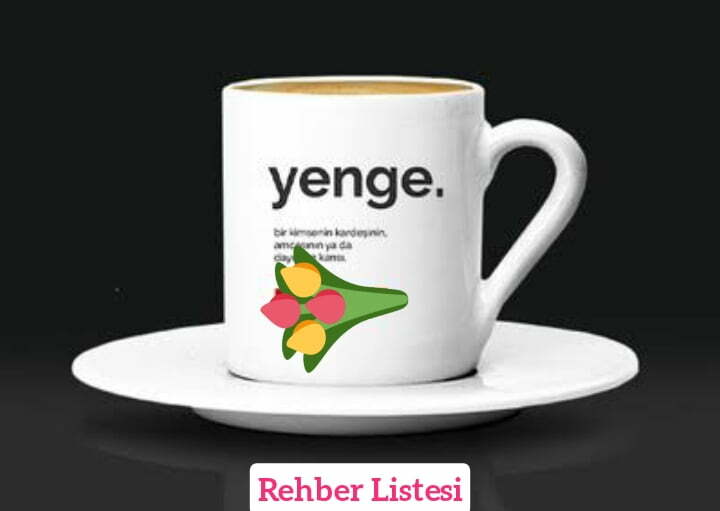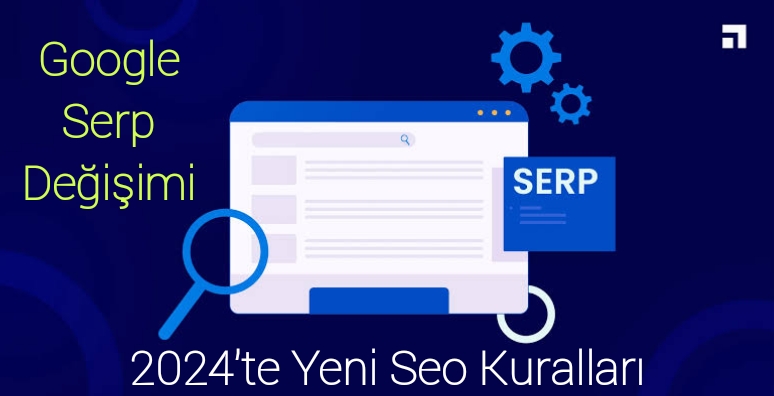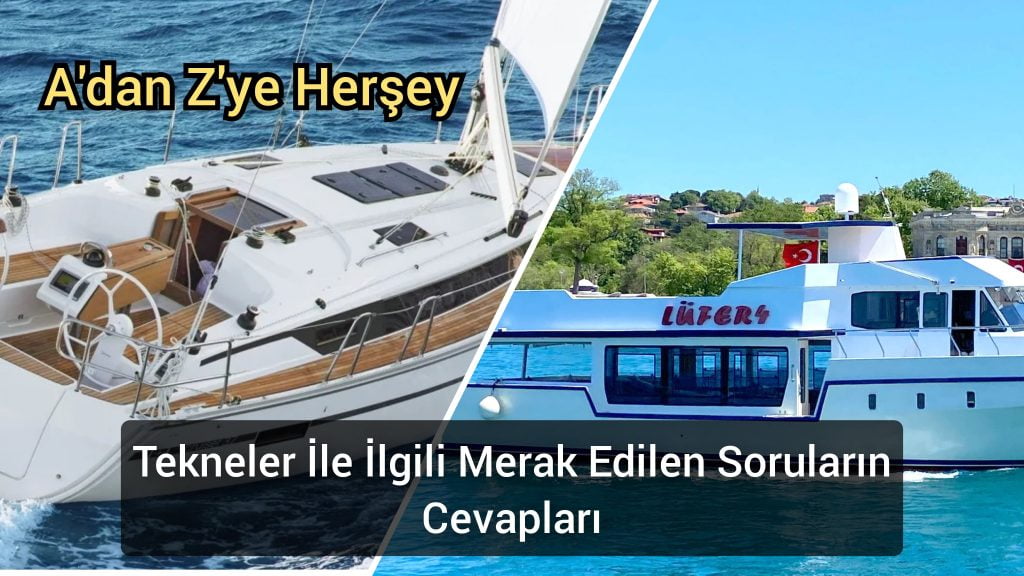Selam değerli müzik sever okurlarımız. Android veya ios işletim sistemli telefonlar için ve linux, mac veya Windows işletim sistemli bilgisayarlar için, hem kulaklık hemde hoparlör sesi nasıl güçlendirilir diye soranlara, ses seviyesi güçlendirme programlarını derledik…
Android Telefon Ve Tabletler İçin Kulaklık/Hoparlör Ses Artırıcı-Yükseltici Programlar |
| Android telefonlar için ses yükseltme yöntemleri, uygulamaları |
Volume Booster GOODEVVolume Booster GOODEV, yazımızda listelediğimz diğer programlardan biraz farklıdır. Uygulama gayet hafif ve kullanışlıdır. Sistem dosyalarında bir takım farklılıklar yaparak hoparlör yada kulaklık ses seviyesini artırdı ücretsiz bir uygulamadır.
Volume Booster GOODEV uygulaması, bir müzik çalar işlevi olmadan Android telefon ve tabletler için çok yönlü bir hoparlör uygulamasıdır. Uygulama, cihaz hoparlörlerinin yada kulaklıkların sesini artırır.
Volume Booster ProVolume Booster Pro uygulaması, Android telefonlar için basit bir ses kontrolü ve ses yükseltme programıdır. Bu program, telefonunuzda ki çalan müziğin ses seviyesini yükseltir. Aynı zamanda telefon konuşmaları, alarmlar, zil sesleri ve bildirimler gibi diğer telefon sistemi seslerinin de ses seviyesini yükseltir.
Boom: 3D Surround Ses ve EQ ile Müzik Oynatıcısı
Boom uygulaması, 3B surround sese, güçlü bir basa ve ileri bir Ekolayzıra sahip müzik oynatıcısıdır. Aynı zamanda, bas kuvvetlerini yükselten, kulaklıklar da surround ses kalitesinde müzik sağlayan ve Spotify ve Tidal akış hizmetlerini dinlerken diğer ses geliştirmelerini sağlayan bir müzik çalar uygulamasıdır. Uygulama ayrıca radyo ve podcast istasyonlarına erişim sunmaktadır.
Boom, herhangi bir kulaklıkla en gerçekçi ve derin müzik deneyimini sunan bir patentli 3B ses teknolojisi kullanır.
VLC for Android
Masaüstü bilgisayarların popüler medya oynatıcı uygulaması VLC, Android cihazlar için de bulunmaktadır. Android için VLC’nin iyi yanı, neredeyse tüm medya formatlarını desteklemesidir. Daha da önemlisi, ses çıkışını maksimum seviyeye çıkarmanıza izin verir. Lakin sesi varsayılan düzeyin üzerine çıkarmak hoparlörlere ve hatta kulaklarınıza zarar verebilir.
Equalizer
Equalizer, ses kalitesini yükseltmek adına en iyi seçeneklerden birisidir. Telefonunuzun ses çıkış düzeyini artırır. Olabilecek herhangi bir bozulmayı gidermek için frekans kaydırıcılarını kullanabilirsiniz.
Ses Amplifikatörünü etkinleştirmek için sağ üst köşedeki Güç düğmesine basın. Bas Kuvvetlendirme özelliğini de burada kullanabilirsiniz; telefonunuzun hoparlörlerinin sınırlarını zorlamasına rağmen, kaliteli kulaklıklarınız varsa daha etkili olur.
Equalizer FX. Pro
Android akıllı telefonlar için mevcut en yüksek puanlı ekolayzır uygulamalarından biridir. Equalizer FX, dinlediğiniz müzikten daha iyi faydalanabilmeniz için ses efekti düzeylerini ayarlamanıza imkan verir. Varsayılan olarak, Equalizer FX, ses kalitesini artırmak için size 12 farklı ön ayar sunar.
Precise Volume (+ EQ/Booster)
Android cihazınız için tam özellikli bir ses kontrol merkezi istiyorsanız, Precise Volume sizin için en uygun seçenek olabilir. Precise Volume, daha fazla ses kontrolü seçeneği sağlamak için cihazınızın ses sistemine güvenli bir biçimde bağlanır.
Android’in standart 15 adımlı ses düzeyi kontrolünü 100 adımlı bir alternatifle değiştirir. Telefonunuzda tam olarak ne kadar ses olmasını istediğiniz üzerinde en iyi kontrolü sağlar.
Super High Volume Booster
Bu program, sesi sistem varsayılanlarından daha yukarıya yükselterek her uygulamanın sesini yükseltir.
Super Speaker Volume Booster ile cep telefonunuzun hoparlör sesini %60 oranında artırabilirsiniz.
Ses arttırıcı – hoparlör güçlendirici
Bu program, video sesi, oyun sesi, müzik sesi vb. dahil olmak üzere tüm müzik ortamlarının ses düzeyini yükselttiğini iddia ediyor. Uygulama hem rootlu hem de rootsuz cihazlarda çalışmaktadır.
Ses Yükseltici: Ahize ve Hoparlör Sesi YükseltmeBu program, yazımızda listelenen diğer uygulamalara oranla biraz farklı. Ekolayzer ve ses profiline bağlı kalmak yerine, dikkat dağıtıcı gürültüyü ortadan kaldırarak ses seviyesini artırır. Bunun dışında Speaker Boost ayrıca bir müzik amplifikatörü de sunuyor. Android uygulaması rootlu hem de rootsuz Android akıllı cihazlarda çalışır.
Ses Yükseltici
Bir Google uygulaması olan Sound Amplifier, şu anda kullanabileceğiniz başka bir en kaliteli ses yükseltme uygulamalarından birisidir. Program, yalnızca kulaklık kullanarak Android cihazınızdan gelen sesi geliştirmek içindir. Ses Yükselticinin başlıca özellikleri arasında sessizliği artırma ve yüksek sesleri azaltma, dinleme deneyimini kişiselleştirme, istenmeyen yada dikkat dağıtıcı sesleri azaltma gibi özellikler bulunmaktadır.
Viper4Android
Android telefonunuza root attıysanız ses seviyesini artırmak çok daha kolaydır. İnanılmaz derecede güçlü bir ses aracı olan Viper4Android gibi uygulamaları bu sayede kullanabilirsiniz.
Rootlu bir Android akıllı telefonunuz varsa, Viper4Android sizin için en iyi seçim olabilir.
Play Store’da rootlu olmayan cihazlar için resmi olmayan bir Viper4Android sürümü var. Ancak en iyi sonuçlar için, onu bir root uygulaması olarak, Xposed Framework üzerinden veya en iyi Magisk Modüllerinden biri olarak yükleyin.
İos – iPhone Telefon Ve Tabletler İçin Kulaklık/Hoparlör Ses Artırıcı-Yükseltici Programlar |
| ios, iPhone telefonlar için ses seviyesi yükseltme yöntemleri, programları |
Bass Boost
Kullanıcıya basların tam kontrolünü sağlayan iPhone için yüksek kaliteli bir müzik çalar uygulamasıdır. Bu uygulama sadece kulaklık ve ekli hoparlörlerle kullanılmak üzere tasarlanmıştır.
2. Equalizer + (Music Player Volume Quality Booster)Equalizer+ ses çalar ile ilgili yeni standart! Equalizer+ hesabından ses kalitesi ve ses düzeyinizi artırın ve geliştirin! Equalizer+ hem bir müzik çalar ve hem de bir yineleme ekolayzır. Özellikle uygulamadan kendi müzik kitaplığınıza erişebilirsiniz.
3. SuperLoud Standard – Amazing Quality EqualizerSuperloud Standard, en iyi ses kalitesine sahip olmak isteyen insanların geniş bir çeşitliliğe sahip olması için tasarlanmıştır.
Bu inanılmaz kalitede ses motoru (ekolayzır ile) daha da gelişmiş olan ses kalitesi oluşturmuştur. Motor 4000’den fazla tekrarlama ile inanılmaz bir sesin ardından hızlı arama yapar, bu nedenle varsayılan değer her aygıt için en iyi ses kalitesine ayarlanır.
4. SonicMax ProiPhone, iTouch veya iPad’i HD kalitesinde bir müzik çalara dönüştürün.
Bu programda, daha yüksek ses seviyesi ve kullanımı kolay arayüzünün ekstra bir özelliği ile son derece ucuz bir maliyetle müşterilere en iyi ses deneyimini vermek amaçlanır.
5. Volume Boost++Volume Boost++, cihazınızda size bir kontrol seviyesi sağlayan birleşik bir müzik ve ses kontrol arayüzü sağlar. Boost, VOLUME üzerindeki kontrolünüzü maksimize edecek (3x).
PC – Bilgisayarlar İçin Kulaklık/Hoparlör Ses Artırıcı-Yükseltici Programlar |
| Windows, mac ve linux PC bilgisayarlar için, kulaklık ve hoparlör ses seviyesi güçlendirme yöntemleri, programları |
Breakaway Audio Enhancer
Tüm Windows sürümleriyle uyumlu bir ses arttırma programı olan Berakaway Audio Enhancer müzik ve filmlerin sesini artırmanız için tasarlanmıştır. Programı kurup bilgisayarınızın ses gücünü yükseltebilirsiniz.Boom 3D
https://www.globaldelight.com/boom/
Global Delight Apps tarafından geliştirilen bir ses arttırma uygulamasıdır. Özellikle Windows sistemlerde en iyi performansı göstermektedir. Dünya genelinde 40 milyondan fazla kullanıcı toplamayı başaran Boom 3D ayrıca MacOS ve IOS’da da kullanılabilir hale gelmiştir.
Linux için https://www.realtek.com/en/component/zoo/category/pc-audio-codecs-high-definition-audio-codecs-softwareAçık kaynak kodlu bir grafik ses yükseltici programı olan Real HD Ses Yöneticisi, Windows sistemler için özel olarak üretilmiştir. Program tamamen ücretsiz olup içerisinde çok fazla özellik bulundurmaktadır ve Windows 10 cihazlarda varsayılan programlar arasında kurulu olarak gelmektedir.
Realtek HD Ses Yöneticisi karaoke, efekt özelleştirme ve Quadphonic mod gibi farklı özelliklere sahip son derece efektif bir ses arttırma programıdır.
FxSound
Gayet şık ve modern bir tasarıma sahip olan FxSound kullanımı çok kolay olan bir ses arttırma programıdır. Ücretli ve ücretsiz sürümü bulunan programı denemek için deneme sürümünü indirerek test yapabilirsiniz.Viper4Windows
Windows için geliştirilen bir ses arttırma programı olan Viper4Windows, ses arttırmaktan daha fazlasını yapmaktadır. Programda şu özellikler yer almaktadır:Viper XBass Viper XClarity Viper Cure Tech Surround Ekolayzer Eko Akıllı Ses Seviyesi
Sesi artırmanın yanında farklı efektler de uygulayabilen Viper4Windows kolay bir kullanım deneyimi sunmaktadır. Basit ve sade arayüzü günlük kullanıcılara hitap ederken profesyonel bilgisayar kullanıcıları da rahatlıkla programı kullanabilmektedir.
Fidelizer Audio Enhancer
Özellikle müzik dinlerken daha fazla ses isteyen müzikseverler ve müzisyenler için geliştirilen Fidelizer Audio Enhancer, ücretli ve ücretsiz olarak farklı kullanım olanakları tanımaktadır. Programı kullanmak için ödediğiniz ücret arttıkça sahip olduğunuz özellik sayısı da artmaktadır.Spotify, Youtube, Fizy ve Deezer gibi müzik dinleme uygulamlarıyla uyumlu bir şekilde çalışan programda 7 farklı hazır ses profili bulunmaktadır. Size hitap eden ses profilini seçip mükemmel ses deneyiminin keyfini sürebilirsiniz.
Windows için geliştirilen ve ücretsiz bir ses arttırma programı olan VLC, aynı zamanda bir medya oynatıcıdır da.
Sizler için Android, ios – iPhone, Windows ve linux gibi hem mobil hemde bilgisayar için kulaklık ve hoparlör ses artırıcı programları derledik. Bu konu hakkında ki soru ve düşüncelerinizi, yorumlarda bizimle paylaşmayı unutmayın…
Makalemizi paylaşmayı ve duygularınızı emoji simgeleriyle ifade etmeyi unutmayın 🤗
Makalenin İngilizcesi ;
🎟️Offers a Magic Fan🎭
Hello dear music lovers. We have compiled volume booster programs for those who ask how to increase the sound of both headphones and speakers for phones with Android or iOS operating systems and computers with linux, mac or Windows operating systems…
Headphone/Speaker Sound Booster Programs for Android Phones and Tablets
Sound amplification methods, applications for Android phones
Volume Booster GOODEV
Volume Booster GOODEV is a little different from the other programs we listed in our article. The application is very light and useful. It is a free application that has increased the speaker or headphone volume by making some changes in the system files.
Volume Booster GOODEV app is a versatile speaker app for Android phone and tablets without a music player function. The application increases the volume of the device speakers or headphones.
Volume Booster Pro
Volume Booster Pro app is a simple volume control and volume booster for Android phones. This program increases the volume of the music playing on your phone. It also raises the volume of other phone system sounds such as phone calls, alarms, ringtones and notifications.
Boom: Music Player with 3D Surround Sound and EQ
Boom app is music player with 3D surround sound, powerful bass and advanced Equalizer. It’s also a music player app that boosts bass boosts, delivers surround sound quality music on headphones, and provides other audio enhancements when listening to Spotify and Tidal streaming services. The app also offers access to radio and podcast stations.
Boom uses a patented 3D sound technology that delivers the most realistic and deep music experience with any earphone.
VLC for Android
The popular media player application for desktop computers, VLC, is also available for Android devices. The good thing about VLC for Android is that it supports almost all media formats. More importantly, it allows you to maximize the sound output. However, increasing the volume above the default level can damage the speakers and even your ears.
equalizer
Equalizer is one of the best options for improving sound quality. Increases the sound output level of your phone. You can use the frequency sliders to remove any distortion that may occur.
Press the Power button in the upper right corner to activate the Audio Amplifier. You can also use the Bass Boost feature here; Although it pushes your phone’s speakers to their limits, it’s more effective if you have quality headphones.
EqualizerFX. Pro
It is one of the top rated equalizer apps available for Android smartphones. Equalizer FX allows you to adjust sound effect levels so that you can better enjoy the music you listen to. By default, Equalizer FX offers you 12 different presets to improve sound quality.
Precise Volume (+ EQ/Booster)
If you want a full-featured volume control center for your Android device, Precise Volume may be the best option for you. Precise Volume connects securely to your device’s audio system to provide more volume control options.
It replaces Android’s standard 15-step volume control with a 100-step alternative. It gives you the best control over exactly how much volume you want on your phone.
Super High Volume Booster
This program will increase the volume of each application by raising the volume higher than the system defaults.
With Super Speaker Volume Booster, you can increase the speaker volume of your mobile phone by 60%.
sound booster – speaker booster
This program can play video sound, game sound, music sound, etc. It claims to amplify the volume of all music media, including The application works on both rooted and non-rooted devices.
Volume Booster: Handset and Speaker Volume Booster
This program is a little different compared to the other applications listed in our article. Instead of depending on the equalizer and sound profile, it increases the volume by eliminating distracting noise. Apart from that, Speaker Boost also offers a music amplifier. Android app works on both rooted and non-rooted Android smart devices.
Sound Amplifier
Sound Amplifier, a Google app, is one of the top quality sound amplification apps you can use right now. The program is for enhancing the sound from your Android device using headphones only. Among the main features of the Sound Booster are features such as increasing silence and reducing loud sounds, personalizing the listening experience, reducing unwanted or distracting sounds.
Viper4Android
Increasing the volume is much easier if you have rooted your Android phone. This is how you can use apps like Viper4Android, an incredibly powerful audio tool.
If you have a rooted Android smartphone, Viper4Android may be the best choice for you.
There is an unofficial version of Viper4Android for non-rooted devices in the Play Store. But for best results, install it as a root app, over Xposed Framework or one of the best Magisk Modules.
Headphone/Speaker Sound Booster Programs for iOS – iPhone Phones and Tablets
Volume booster methods, programs for ios, iPhone phones
Bass Boost
It is a high quality music player application for iPhone that gives the user full control of the bass. This app is intended for use with headphones and attached speakers only.
2. Equalizer + (Music Player Volume Quality Booster)
The new standard for the Equalizer+ audio player! Boost and improve your sound quality and volume from Equalizer+ account! Equalizer+ is both a music player and a repeat equalizer. Especially from the app you can access your own music library.
3. SuperLoud Standard – Amazing Quality Equalizer
Superloud Standard is designed for a wide variety of people who want the best sound quality.
This incredible quality sound engine (with equalizer) has created sound quality that is further enhanced. The engine searches fast after an incredible sound with over 4000 repetitions, so the default value is set to the best sound quality for each device.
4. SonicMax Pro
Turn your iPhone, iTouch or iPad into an HD quality music player.
This program is intended to give customers the best audio experience at an extremely cheap cost, with an extra feature of higher volume and an easy-to-use interface.
5. Volume Boost++
Volume Boost++ provides a unified music and volume control interface that gives you a level of control over your device. Boost will maximize (3x) your control over VOLUME.
Headphone/Speaker Sound Enhancer-Booster Programs for PC – Computers
Headphone and speaker volume amplification methods, programs for windows, mac and linux PC computers
Breakaway Audio Enhancer
https://breakaway-audio-enhancer.software.informer.com/1.3/
Berakaway Audio Enhancer, a sound enhancement program compatible with all Windows versions, is designed for you to increase the sound of music and movies. You can install the program and increase the sound power of your computer.
Boom 3D
https://www.globaldelight.com/boom/
It is a sound enhancement application developed by Global Delight Apps. It shows the best performance especially on Windows systems. Having managed to gather more than 40 million users worldwide, Boom 3D has also become available on MacOS and IOS.
For Linux https://www.realtek.com/en/component/zoo/category/pc-audio-codecs-high-definition-audio-codecs-software
Real HD Audio Manager, an open source graphical audio booster program, is specially produced for Windows systems. The program is completely free and includes a lot of features and comes installed among the default programs on Windows 10 devices.
Realtek HD Audio Manager is a highly effective sound enhancement program with different features such as karaoke, effect customization and Quadphonic mode.
FxSound
https://www.fxsound.com/download
FxSound, which has a very stylish and modern design, is a sound enhancement program that is very easy to use. To try the paid and free version of the program, you can test it by downloading the trial version.
Viper4Windows
https://www.gezginler.net/indir/viper4windows-v4w.html
Viper4Windows, a sound enhancement program developed for Windows, does more than just increase the sound. The program includes the following features:
Viper XBass Viper XClarity Viper Cure Tech Surround Equalizer Echo Smart Volume
Viper4Windows, which can apply different effects as well as increase the sound, offers an easy-to-use experience. While its simple and plain interface appeals to daily users, professional computer users can easily use the program.
Fidelizer Audio Enhancer
https://www.fidelizer-audio.com
Developed especially for music lovers and musicians who want more sound while listening to music, Fidelizer Audio Enhancer offers different usage possibilities, both paid and free. The more you pay to use the program, the more features you have.
There are 7 different preset sound profiles in the program, which works in harmony with music listening applications such as Spotify, Youtube, Fizy and Deezer. You can choose the sound profile that appeals to you and enjoy the perfect sound experience.
VLC Media Player
https://www.videolan.org/index.html
VLC, a free sound enhancer for Windows, is also a media player.
We have compiled headphone and speaker sound enhancing programs for both mobile and computer such as Android, ios – iPhone, Windows and linux for you.
Do not forget to share your questions and thoughts on this subject, as well as in the comments…
🎟️Magic Fan Presented🎭
Don’t forget to share our article and express your feelings with emoji icons 🤗
English of the article;